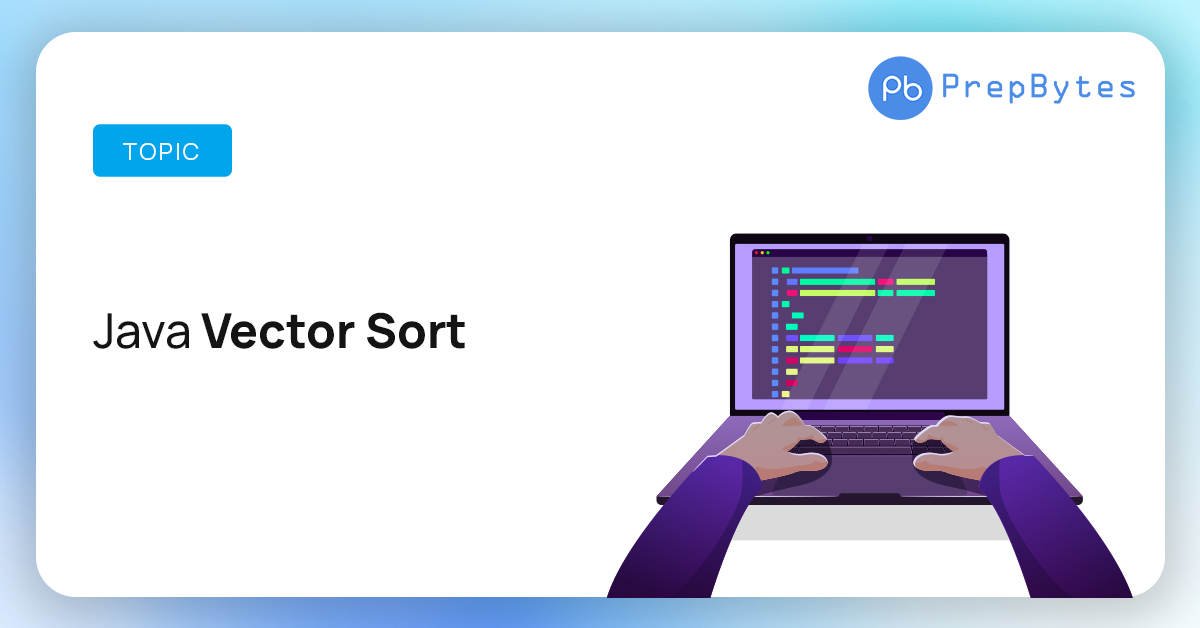In the world of programming, efficient data management is often the key to success. When it comes to handling large collections of data in Java, the Vector class stands as a reliable choice. As a dynamic array that dynamically increases or decreases in size, Vector provides a flexible container for storing and manipulating elements. However, its true potential is unveiled when combined with the power of sorting algorithms.
Sorting is an essential operation in countless applications, from simple data analysis to complex data structures. Java, being one of the most popular programming languages, offers developers a myriad of tools to accomplish this task. Among them, the Vector class presents a compelling option, allowing for easy management and manipulation of data sets.
What is Java Vector Sort?
Java Vector Sort refers to the process of arranging the elements within a Vector container in a specific order. Sorting is a fundamental operation in computer science and is commonly used to organize data for easier access, searching, and analysis. In the context of Java, the Vector class provides a built-in mechanism for storing and manipulating collections of objects. By utilizing sorting algorithms, developers can rearrange the elements in a Vector in ascending or descending order based on certain criteria, such as numerical values or string comparisons.
Syntax:
The sort() method is declared using the text below.
public void sort(Comparator c);The comparator used to compare the vector elements is called mandatory Argument ‘c’. if the method has a return type of void, it returns nothing.
There are no exceptions, and Java 1.2 and later are compatible with this.
Steps to Sort Vector using Comparator
- Creating a Vector object
- Adding elements to Vector using add method(Element e)
- Sorting Vector object using Collections.sort
- Displaying the list of sorted elements
Examples of Java Vector Sort
Here are the examples that are mentioned below.
Example #1
Simple Vector sort() using Collections.sort()
Code:
import java.util.Vector;
import java.util.Collections;
class SortJavaVectorExample {
public static void main(String[] args) {
Vector vector = new Vector();
vector.add("10");
vector.add("31");
vector.add("52");
vector.add("23");
vector.add("44");
System.out.println("Vector elements before sorting: ");
for(int x=0; x<vector.size(); x++)
System.out.println(vector.get(x));
Collections.sort(vector);
System.out.println("Sorted Vector elements in ascending order: ");
for(int y=0; y<vector.size(); y++)
System.out.println(vector.get(y));
}
} Output:
Vector elements before sorting:
10
31
52
23
44
Sorted Vector elements in ascending order:
10
23
31
44
52The insertion order is preserved when the vector is declared, expanded with elements, and printed with no sorting. Get(x) retrieves an entry from a collection at index x using a for loop. The vector items are sorted using the sort() function, which displays the results using a for loop.
Example #2
Vector sorting for Alphabetical order
Code:
import java.util.*;
class VectrSort {
public static void main(String arg[]) {
Vector < String > v = new Vector < String > ();
v.add("Dragon Fruit");
v.add("Apple");
v.add("Watermelon");
v.add("Orange");
v.add("Strawberry");
System.out.println("Elements of Vector are: ");
for (String fruit: v) {
System.out.println(" "+fruit);
}
Collections.sort(v);
System.out.println("Vector elements after sorting are: ");
for (String fruit : v) {
System.out.println(" "+fruit);
}
}
} Output:
Elements of Vector are:
Dragon Fruit
Apple
Watermelon
Orange
Strawberry
Vector elements after sorting are:
Apple
Dragon Fruit
Orange
Strawberry
WatermelonIn order to sort vector elements in descending order, the reverseOrder() function of the Collections class must be used, which by default forces the vector elements to be sorted in reverse order.
Example #3
Sorting Vector Elements in Reverse Order.
Code:
import java.util.Vector;
import java.util.Comparator;
import java.util.Collections;
class reverseSortArray {
public static void main(String[] args) {
Vector v = new Vector();
v.add("ColorRed");
v.add("ColorYellow");
v.add("ColorBlue");
v.add("ColorBlack");
v.add("ColorOrange");
v.add("ColorGreen");
System.out.println("Vector Elements before sorting :");
for(int x=0; x < v.size(); x++)
System.out.println(v.get(x));
Comparator comparator = Collections.reverseOrder();
Collections.sort(v,comparator);
System.out.println("Vector Elements after reverse sorting :");
for(int x=0; x < v.size(); x++)
System.out.println(v.get(x));
}
} Output:
Vector Elements before sorting :
ColorRed
ColorYellow
ColorBlue
ColorBlack
ColorOrange
ColorGreen
Vector Elements after reverse sorting :
ColorYellow
ColorRed
ColorOrange
ColorGreen
ColorBlue
ColorBlackAs a result, the alphabets are used to sort the vector elements here in decreasing order.
Let’s see how Custom Class Objects’ vector elements are sorted.
The above Collections.sort() method only functions if the elements class implements the Comparable Interface; otherwise, a compilation error will occur.
We’ll see how the special class implements the Comparable Interface in this section.
Example #4
Vector Sorting for Custom Class Objects.
Code:
import java.util.Collections;
import java.util.Vector;
class Employee implements Comparable<Employee>{
private int empid;
public Employee(int empid){
this.empid = empid;
}
public String toString(){
return "Employee[" + this.empid + "]";
}
public int getempId(){
return this.empid;
}
public int compareTo(Employee otherEmployee) {
return this.getempId() - otherEmployee.getempId();
}
}
class EmployeeSortVector {
public static void main(String[] args) {
Vector<Employee> vEmp = new Vector<Employee>();
vEmp.add(new Employee(110));
vEmp.add(new Employee(121));
vEmp.add(new Employee(102));
vEmp.add(new Employee(145));
vEmp.add(new Employee(1));
Collections.sort(vEmp);
System.out.println(vEmp);
}
}
Output:
[Employee[1], Employee[102], Employee[110], Employee[121], Employee[145]]To reverse the order of the following elements, use the reverseComparator.
Collections.sort(vEmp, Collections.reverseOrder())
Using a custom Comparator, we may additionally order objects of a specific class. We already observed the implementation of the Comparable Interface; going forward, we will build a unique comparator for the class objects.
Example #5
Vector Sort of a custom class object using Custom Comparator.
Code:
import java.util.Collections;
import java.util.Comparator;
import java.util.Vector;
class Employee{
private int empid;
public Employee(int empid){
this.empid = empid;
}
public String toString(){
return "Employee[" + this.empid + "]";
}
public int getempId(){
return this.empid;
}
}
class EmployeeComparator implements Comparator<Employee>{
public int compare(Employee emp1, Employee emp2) {
return emp1.getempId() - emp2.getempId();
}
}
class EmployeeComparatorDesc implements Comparator<Employee>{
public int compare(Employee emp1, Employee emp2) {
return emp2.getempId() - emp1.getempId();
}
}
class SortJavaVectorExample {
public static void main(String[] args) {
Vector<Employee> vEmp = new Vector<Employee>();
vEmp.add(new Employee(346));
vEmp.add(new Employee(111));
vEmp.add(new Employee(211));
vEmp.add(new Employee(533));
vEmp.add(new Employee(211));
vEmp.add(new Employee(25));
Collections.sort(vEmp, new EmployeeComparator());
System.out.println(vEmp);
Collections.sort(vEmp, new EmployeeComparatorDesc());
System.out.println(vEmp);
}
} Output:
[Employee[25], Employee[111], Employee[211], Employee[211], Employee[346], Employee[533]]
[Employee[533], Employee[346], Employee[211], Employee[211], Employee[111], Employee[25]]Sort Java Vector in Descending Order using Comparator
A growable array of objects is implemented by the Vector class. Although they essentially belong to the legacy classes, vectors are now completely compatible with collections. We may utilize all of the List interface’s methods because it implements the interface and is part of the java.util package.
There are two types of Sorting Technique:
- The first type of sorting is internal, which employs Arrays and the default sorting mechanism of ascending order. For primitive class arrays, wrapper class arrays, and collections, use the sort() function. Both methods of sort() for collections arrange the elements in ascending order.
- The second way is giving a comparator or implementing a comparator interface in the class as the second argument in both methods, and then altering the sorting order to meet the needs. Only arrays of the wrapper class type and collections like vector, ArrayList, etc. are compatible with the comparator.
Input:
vector [4,3,2,6,7]Output:
vector [2,3,4,6,7]Approaches to Sort Vector in Descending Order using Comparator:
- Change the items’ default order and implement the comparator interface in the class.
- Call the new comparator directly in the Collections’ second parameter. alter the element’s ordering using the sort() method.
Example 1: by invoking the Collections.sort() function while calling the compare method inside the class that implements the Comparator class, and then constructing and sending the object of that class as a second parameter.
Code:
import java.io.*;
import java.util.*;
// Implement comparator of the Integer class
class PrepBytes implements Comparator<Integer>
{
// Function to print the elements of the vector
static void print(Vector<Integer> Numbers)
{
for (Integer number : Numbers)
{
// Printing the elements
System.out.print(number + " ");
}
}
public static void main(String[] args)
{
// Implementing the vector class
Vector<Integer> elements = new Vector<>();
// Adding elements in the vector class
elements.add(4);
elements.add(3);
elements.add(2);
elements.add(6);
elements.add(7);
System.out.print("Before sorting elements ");
print(elements);
System.out.println();
Collections.sort(elements, new PrepBytes());
System.out.print("After sorting elements ");
print(elements);
}
@Override public int compare(Integer o1, Integer o2)
{
return o2 - o1;
}
} Output:
Before sorting elements 4 3 2 6 7
After sorting elements 7 6 4 3 2Example 2: By applying the Collections.sort() method directly, overriding the compare function.
Code:
import java.io.*;
import java.util.*;
class PrepBytes {
// Function to print the elements of the vector
static void print(Vector<Integer> Numbers)
{
for (Integer number : Numbers) {
// Printing the elements
System.out.print(number + " ");
}
}
public static void main(String[] args)
{
Vector<Integer> elements = new Vector<>();
elements.add(4);
elements.add(3);
elements.add(2);
elements.add(6);
elements.add(7);
System.out.print("Before sorting elements ");
print(elements);
System.out.println();
Collections.sort(
elements, new Comparator<Integer>() {
@Override
public int compare(Integer o1, Integer o2)
{
// Changing the order of the elements
return o2 - o1;
}
});
System.out.print("After sorting elements ");
print(elements);
}
} Output:
Before sorting elements 4 3 2 6 7
After sorting elements 7 6 4 3 2Conclusion
In conclusion, Java Vector Sort offers developers a powerful mechanism for organizing and manipulating collections of data. By leveraging the sorting algorithms available in Java and the dynamic resizing capabilities of the Vector class, programmers can efficiently arrange elements in ascending or descending order based on their requirements. Sorting a Vector allows for easier access, searching, and analysis of data, ultimately enhancing the efficiency and effectiveness of applications that handle large datasets.
Through this article, we have explored the fundamental concepts of sorting algorithms, the benefits of using Java Vector, and provided practical examples of sorting implementation. We have emphasized the importance of selecting the appropriate sorting algorithm based on factors such as data size and performance requirements. Additionally, we have highlighted best practices and optimization techniques to improve the efficiency of sorting operations.
FAQs (Frequently Asked Questions) on Java Vector Sort
Q1: Is Vector the only option for sorting in Java?
No, Java offers other collection classes, such as ArrayList, which can be sorted as well. However, Vector has unique features like thread-safety and dynamic resizing, making it a suitable choice for multithreaded environments and handling large datasets.
Q2: How do I sort a Vector of custom objects?
To sort a Vector of custom objects, ensure that the objects implement the Comparable interface and override the compareTo() method to define the sorting criteria. Alternatively, you can provide a custom Comparator that specifies the sorting logic for the objects.
Q3: Which sorting algorithm should I choose for my Vector?
The choice of sorting algorithm depends on various factors, including the size of the Vector, the nature of the data, and the desired performance. Commonly used sorting algorithms include bubble sort, insertion sort, selection sort, merge sort, quicksort, and heapsort. Analyze the characteristics of each algorithm and select the most appropriate one for your specific use case.
Q4: Can I sort a Vector in descending order?
Yes, you can sort a Vector in descending order by providing a custom Comparator that defines the descending sorting logic. The Comparator compare() method should be implemented to compare the elements in reverse order (e.g., num2.compareTo(num1) for integers).
Q5: Is it possible to sort a Vector without modifying the original Vector?
The Collections.sort() method modifies the original Vector. If you need to preserve the original order, make a copy of the Vector before performing the sort operation.
Q6: Are there any performance considerations when sorting a large Vector?
Sorting large Vectors can be computationally expensive. Consider the time complexity of the chosen sorting algorithm and explore optimization techniques like using parallel sorting or optimizing comparisons to improve performance when dealing with large datasets.