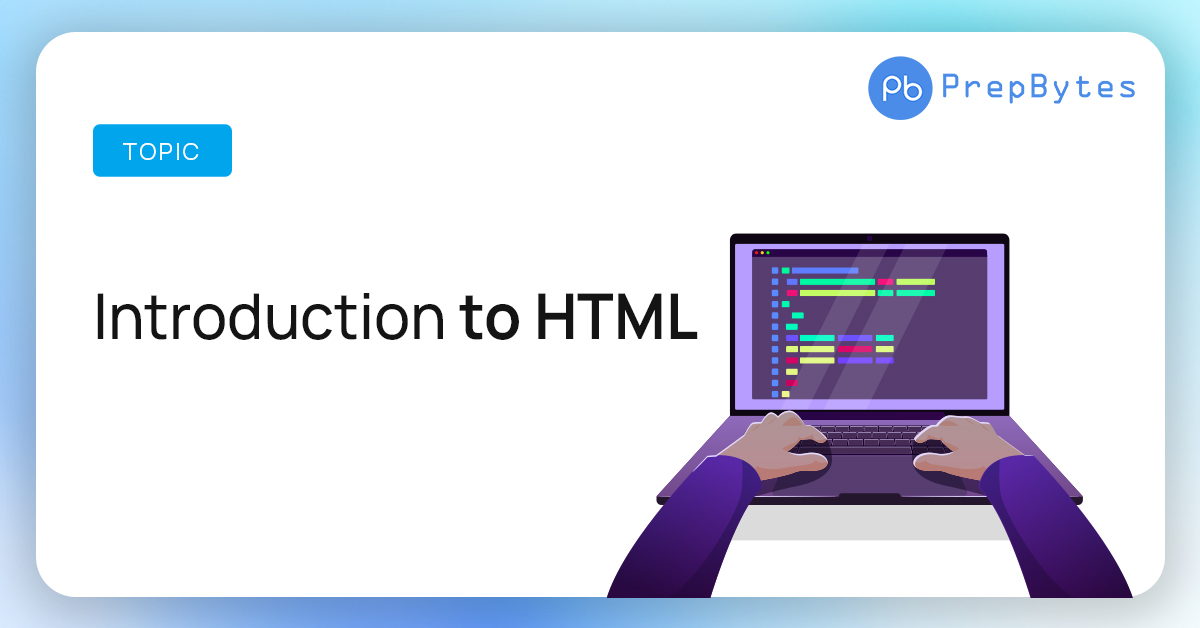In the digital age we live in, understanding the fundamental building blocks of the World Wide Web is essential. One of these crucial components is Hypertext Markup Language, better known as HTML. HTML is the backbone of web pages, providing the structure and formatting that allows us to view and interact with content online. Whether you’re a budding web developer, a curious internet user, or someone looking to enhance their digital literacy, this article is your gateway to the fascinating world of HTML. Let’s embark on a journey to demystify HTML, explore its core concepts, and discover how it shapes the websites we visit daily.
What is HTML?
HTML, or Hypertext Markup Language, is a standardized markup language used for creating the structure and content of web pages. It serves as the backbone of the World Wide Web and is fundamental to how information is displayed and formatted on websites. HTML uses a system of elements, tags, and attributes to define the various components of a web page, such as text, images, links, headings, lists, and more.
Each HTML element is represented by a specific tag enclosed in angle brackets (< >). These tags define the beginning and end of an element, and they often come in pairs, with an opening tag and a closing tag, to encapsulate content. Attributes, which are provided within the opening tag, offer additional information or properties for the element.
HTML provides a structured way to organize and present information on a web page, making it accessible to web browsers, which render the content for users to view and interact with. Over the years, HTML has gone through various versions, with HTML5 being one of the most recent and widely used versions, introducing new features and improvements to enhance web development and user experience.
Prerequisites
For learning HTML you should know about basic computing like-
- Basic Computer concepts: such as using a mouse, keyboard, and navigation file system in your computer
- Familiarity with a text editor: HTML code can be written in a plain text editor so you can use editors such as Sublime Text, or Visual Studio code.
- Understanding of web Browser: you should know how the browser and the internet works so that you can view your created webpages or HTML document.
- Logical Thinking: Since the HTML syntax is very easy to understand but one thing you should know is how your webpage structure should look like.
- These are the basic yet important points you should consider before start learning HTML. Moving on further we will see how to start with HTML.
How to start with HTML?
HTML is a hypertext markup language which means hyperlink of content in webpages using a markup language (create some sort of code, symbol, or shortcut for original content)
HTML document consists of multiple tags enclosed with angle brackets. Each tag has a specific purpose, such as:
- < h1 >< /h1 > : it define the heading
- < p >< /p > : it specifies the paragraph
Multiple such tags are used to create different elements such as images, videos, links, etc.
Tags are also a very in-depth topic in HTML.
Like each tag can have multiple attributes, there can be self-closing tags and some tags have to be closed by us.
Inside the tag, we can set properties of the elements like color, font, and alignment but we will see this in our class blog.
Basic Structure of HTML:
HTML document has a basic structure that should be followed;
- HTML documents always start with < html > tag
-
Inside < html > there are two parts –
< head > It consists of meta-information about the HTML page.
< body > contains all the content which is visible on our webpage.
Eg –< !DOCTYPE html>
< html >
< head >
< title >Web Title< /title >
< /head >
< body >< h1>Main Heading< /h1 >
< p>This is a paragraph.< /p >< /body >
< /html >
Basic Project Assessment –
Once you will learn the syntax of HTML you can build a basic project of HTML which will help you to get comfortable with it.
Some of the projects are –
- Resume – You can make your resume using HTML only, you can build it according to your creative design and the way you want.
- Letter writing – Everyone has used letters in their lives, so why not to make them by yourself from scratch, in the making of this project you will become comfortable with the heading and paragraphs.
- Survey From – You can make a survey form that collects your data to the main page, it will teach you the forms topic in an effective manner
These projects will cover all the major topics of HTML and once you will make it, now you are ready to showcase your HTML skill to the world.
Conclusion:
As we draw the curtains on this introductory journey into HTML, it’s clear that this language is the bedrock of the web. HTML empowers creators to shape digital landscapes, enabling everything from the simplest of blog posts to the most intricate web applications. By understanding its core elements, tags, and attributes, you’ve taken your first steps toward becoming a web-savvy individual. Whether you’re a developer crafting innovative websites or an internet user seeking to decipher the mysteries of the web, HTML knowledge is invaluable.
Frequently Asked Questions (FAQ) Related to Introduction to HTML:
Here are some FAQs related to the intro to HTML
1. What is HTML?
HTML, or Hypertext Markup Language, is a standard markup language used to create the structure and content of web pages. It uses various elements, tags, and attributes to format and organize text, images, links, and other media on the internet.
2. Do I need to be a programmer to learn HTML?
No, HTML is beginner-friendly and doesn’t require prior programming experience. It serves as the foundation for web development, making it a great starting point for anyone interested in creating web content.
3. What are HTML tags and attributes?
HTML tags are the building blocks of a web page, enclosing content and providing structure. Attributes provide additional information about elements. For example, the tag is used for links, and its href attribute specifies the link’s destination.
4. Is HTML still relevant today?
Absolutely! HTML remains an integral part of web development. It has evolved over the years with new versions (e.g., HTML5) and continues to be the backbone of the internet. Learning HTML is a valuable skill for web designers, developers, and digital content creators.
5. How can I start learning HTML?
You can start learning HTML through online tutorials, courses, and books. Many interactive coding platforms offer hands-on HTML lessons. Practice is key, so experiment with creating your own web pages to reinforce your skills.
6. What’s the relationship between HTML and other web technologies like CSS and JavaScript?
HTML primarily deals with the structure and content of web pages. CSS (Cascading Style Sheets) is used for styling and layout, while JavaScript adds interactivity and functionality. These technologies often work together to create modern, dynamic websites. Learning HTML is the first step in this journey.