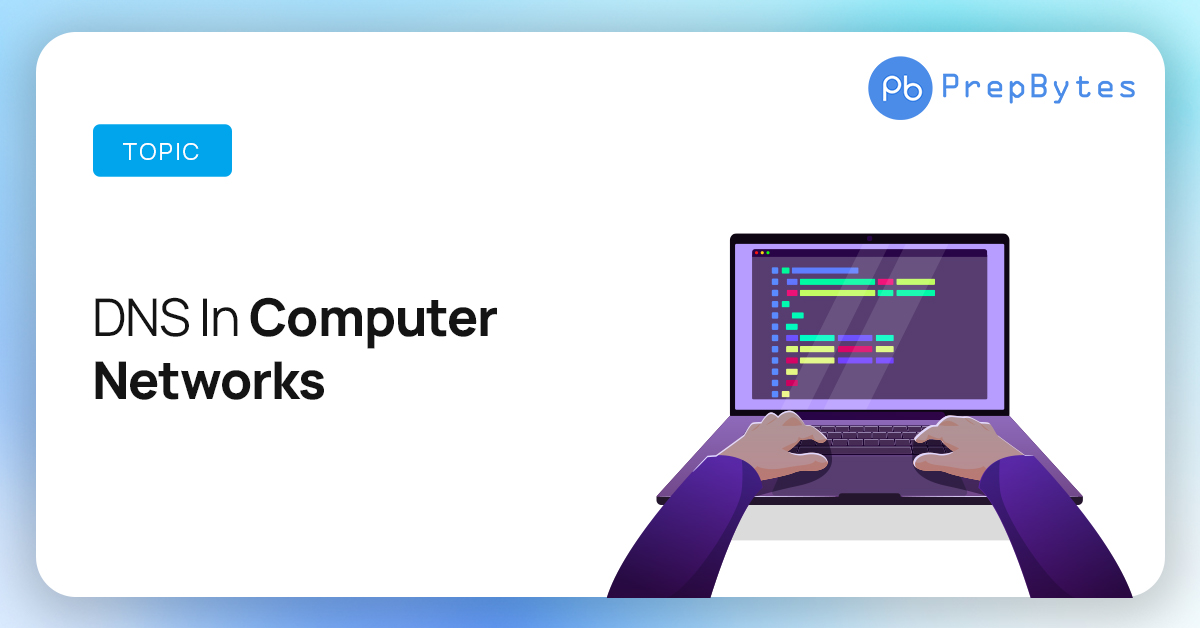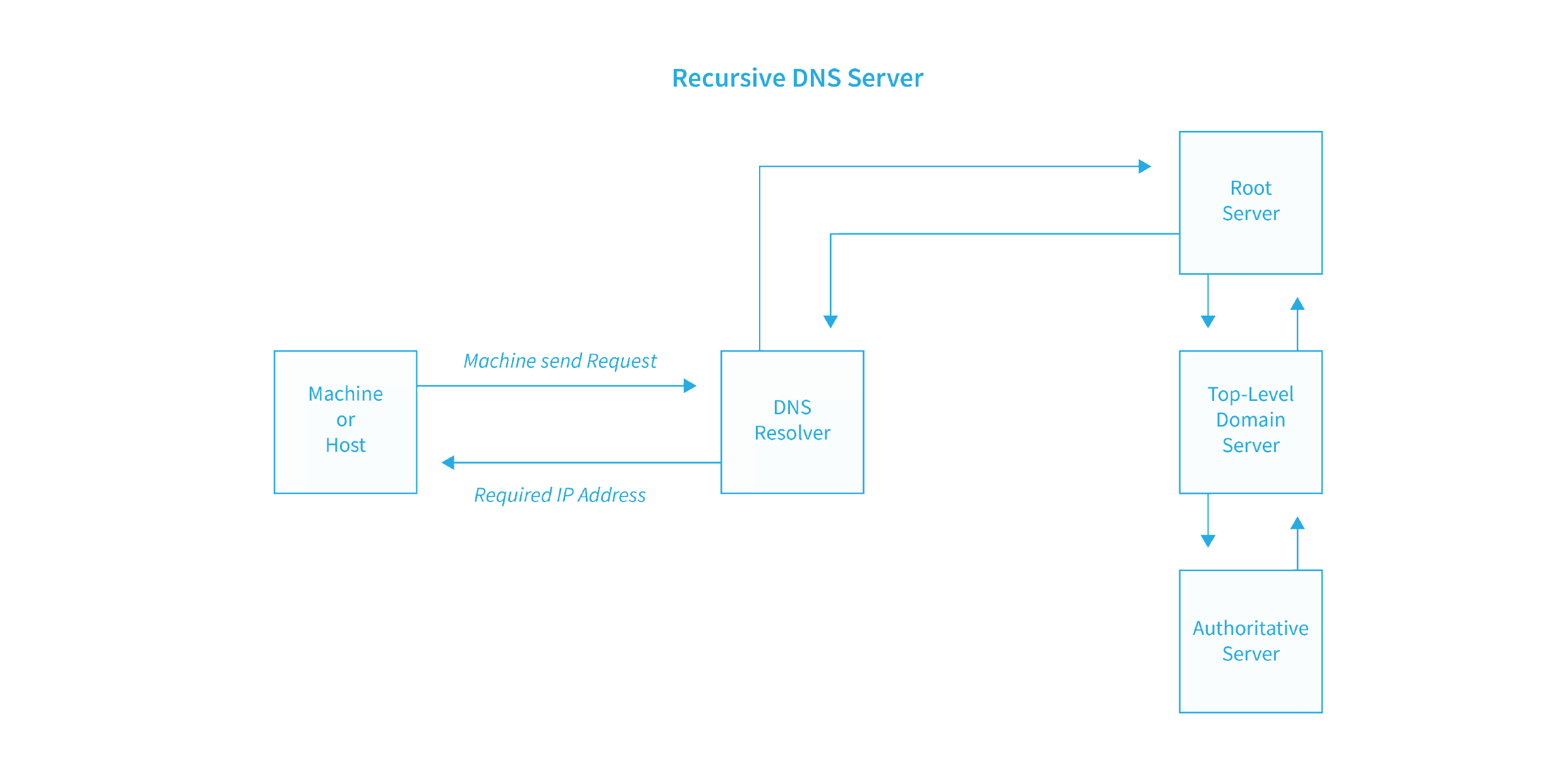Just like a phone’s contacts list matches names with numbers, the domain name system (DNS) functions as a naming database that finds and converts internet domain names into their corresponding IP addresses. DNS plays a crucial role in numerous online activities by efficiently locating IP addresses for connecting to and accessing content. DNS is significant because it alleviates the challenge for humans to remember numeric values, as it enables the mapping of a website’s domain to its unique IP address.
What is DNS in Computer Networks?
The Domain Name System (DNS) is a system that converts alphabetic domain names into numeric IP addresses on the Internet, much like how a phone book matches a person’s name to their phone number. When a web address (URL) is entered into a browser, a DNS query is initiated to retrieve the IP address of the web server associated with that particular name. To accommodate the vast number of domain names accessed daily, the DNS directory is distributed worldwide. It is important to note that a domain name can be associated with multiple IP addresses, especially when numerous users are simultaneously searching for the same website. For instance, if 100 people search for PrepBytes.com simultaneously, each of them will receive a different IP address from separate servers. This distribution prevents congestion and ensures efficient access to the site, as opposed to a scenario where a domain name is linked to only one server and one IP address, resulting in all 100 individuals waiting in line to access the site.
Types of DNS Queries
DNS contains various servers that coverts the alphabetic domains to its numeric IP. The resolution process of the DNS can either be iterative or recursive.
1. Recursive DNS Service
In this scenario, the DNS resolver establishes communication solely with the root servers, while the remaining servers are contacted in a recursive manner through the root server. The root server then transmits the resulting output, which is the IP address in this case, to the DNS resolver.
2. Iterative DNS Service
In this particular type, the DNS resolver has the capability to establish direct communication with and obtain input from servers located at various levels.
How Does DNS Work?
DNS (Domain Name System) works by translating human-readable domain names, such as "example.com," into numeric IP addresses, such as "192.0.2.1," that are used by computers to identify and communicate with each other on the Internet. The process of DNS resolution involves several steps:
– DNS Query: When a user enters a domain name (e.g., "example.com") into a web browser or any application that requires network communication, a DNS query is initiated.
-
DNS Resolver: The DNS query is received by a DNS resolver, which is a program or service responsible for handling DNS requests. The resolver is typically provided by the user’s Internet Service Provider (ISP) or configured on the local network.
-
Caching: The resolver checks its local cache to see if it has the IP address corresponding to the requested domain name. If the resolver has the information, it can provide the IP address immediately without performing further queries. This caching mechanism helps improve DNS resolution speed.
-
Recursive DNS Resolution: If the resolver doesn’t have the IP address in its cache, it begins the recursive resolution process. The resolver queries the DNS root nameservers to obtain the address of the TLD (Top-Level Domain) nameservers.
-
TLD Resolution: The resolver then queries the appropriate TLD nameserver based on the domain extension (e.g., ".com"). The TLD nameserver responds with the address of the authoritative nameserver responsible for the specific domain.
-
Authoritative Resolution: The resolver sends a query to the authoritative nameserver for the domain. The authoritative nameserver holds the definitive information for the domain and responds with the IP address associated with the requested domain name.
-
Response to Resolver: The resolver receives the IP address from the authoritative nameserver and stores it in its cache for future use. It then sends the IP address back to the application or device that initiated the DNS query.
-
Application Communication: With the IP address obtained, the application or device can now establish a connection with the server associated with the requested domain. For example, a web browser can send an HTTP request to the IP address to retrieve the webpage and display it to the user.
DNS Structure
The DNS (Domain Name System) structure consists of several components and hierarchical levels that work together to translate domain names into IP addresses. Here is an overview of the DNS structure:
-
Root Servers: At the top level of the DNS hierarchy are the root servers. These servers have a global presence and maintain information about the authoritative nameservers for each top-level domain (TLD). There are 13 sets of root servers located worldwide, each represented by a letter (A to M).
-
Top-Level Domains (TLDs): Below the root servers are the TLDs. TLDs represent the highest level in the DNS hierarchy and are divided into two categories: generic TLDs (gTLDs) and country code TLDs (ccTLDs). Examples of gTLDs include ".com," ".org," and ".net," while examples of ccTLDs include ".us" for the United States, ".uk" for the United Kingdom, and so on.
-
Authoritative Nameservers: Each domain has an authoritative nameserver responsible for maintaining DNS records for that domain. These nameservers are delegated by the TLD nameservers to handle queries for specific domains. There are multiple authoritative nameservers for redundancy and load distribution purposes.
-
Recursive Resolvers: Recursive resolvers, also known as DNS resolvers or DNS resolvers, are servers or software that handle DNS queries on behalf of clients. They are typically provided by ISPs or other network administrators. Recursive resolvers perform the iterative process of resolving domain names by querying the appropriate nameservers.
-
Caching: DNS resolvers often have a cache where they store recently resolved DNS records. This caching mechanism helps improve performance by reducing the need for repeated DNS queries for frequently accessed domains.
-
Resource Records: DNS uses resource records (RRs) to store various types of information associated with domain names. Some common types of resource records include A records (mapping domain names to IP addresses), MX records (specifying mail servers for a domain), CNAME records (aliases or canonical names for a domain), and TXT records (used for various purposes like SPF records and domain verification).
-
Zone Files: Zone files are text files that store DNS information for a specific domain or zone. They contain the resource records and configuration details for the domain, such as the authoritative nameservers.
-
DNS Protocol: DNS operates using the DNS protocol, which defines the format of DNS messages, query types, and the rules for communication between DNS resolvers and authoritative nameservers.
Conclusion
DNS (Domain Name System) is a critical infrastructure of the internet that translates human-readable domain names into IP addresses, allowing devices to communicate with each other. It functions as a distributed database, consisting of root servers, TLD nameservers, authoritative nameservers, and DNS resolvers, all working together to resolve domain names to the corresponding IP addresses. DNS plays a vital role in enabling users to access websites, send emails, and perform various internet activities by simplifying the process of connecting to resources using memorable domain names.
FAQs (Frequently Asked Questions) related to DNS:
Q1. Why is DNS important?
DNS is important because it enables users to access websites and other internet resources using domain names instead of remembering complex IP addresses. It simplifies the process of connecting to online services and plays a crucial role in the functioning of the Internet.
Q2. How does DNS resolve domain names?
DNS resolves domain names by following a hierarchical structure. DNS resolvers query authoritative nameservers to obtain IP addresses associated with domain names. This resolution process involves iterative queries from the resolver to the root servers, TLD nameservers, and finally, the authoritative nameservers.
Q3. What is the role of DNS caching?
DNS caching is used by DNS resolvers to store recently resolved DNS records. Caching improves DNS resolution speed by reducing the need to query authoritative nameservers for frequently accessed domains. It helps in optimizing performance and reducing network traffic.
Q4. Can a domain name have multiple IP addresses?
Yes, a domain name can have multiple IP addresses. This scenario often occurs in load balancing or redundancy setups, where multiple servers share the workload or provide failover support for a domain. DNS can return multiple IP addresses for a single domain, and the client can select one to establish a connection.
Q5. How long does DNS resolution take?
DNS resolution time can vary depending on factors such as network conditions, DNS caching, and the responsiveness of authoritative nameservers. Generally, DNS resolution occurs within a few milliseconds to a few seconds.